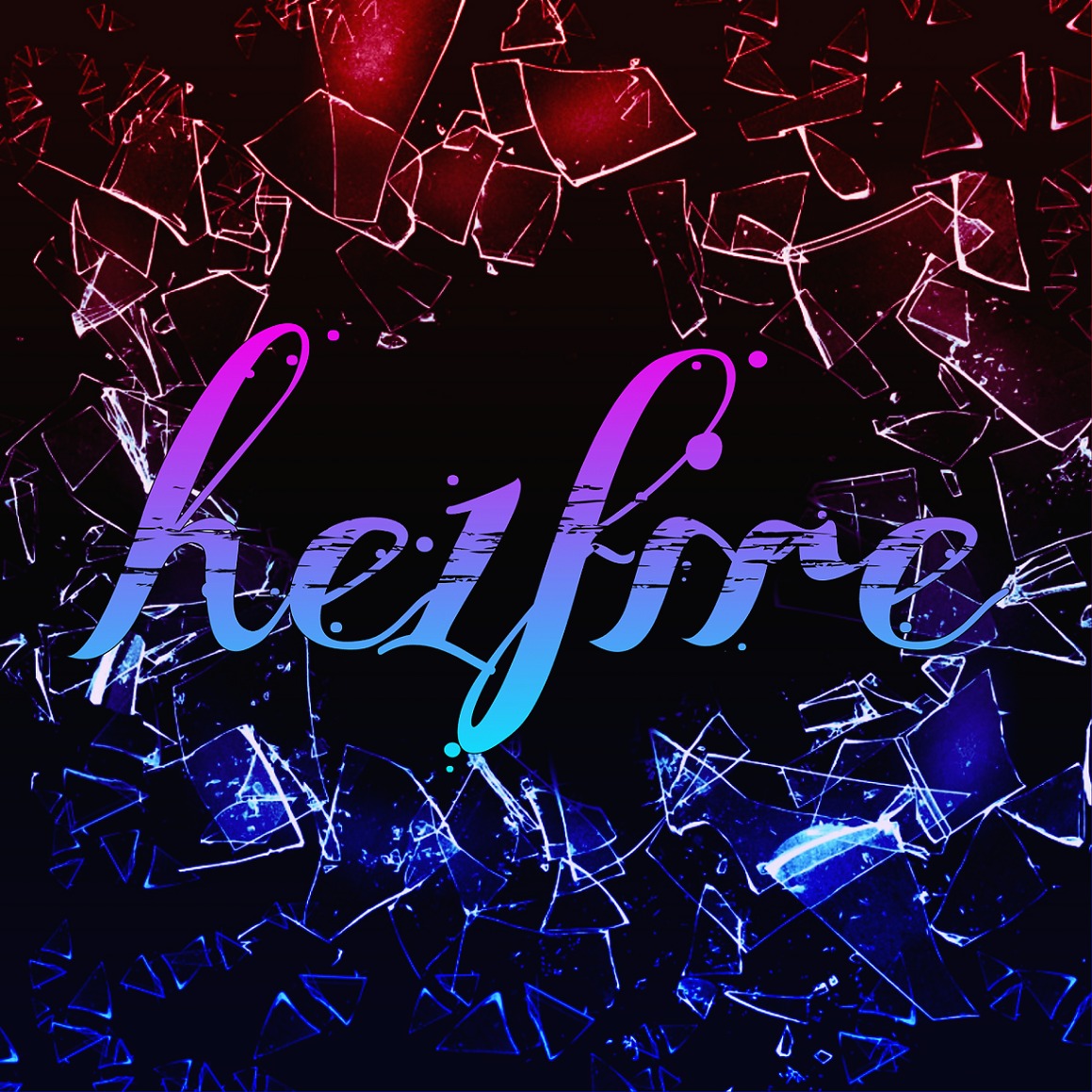블로그 언저리인 무언가
컴퓨터 바꾼김에 쓰는 VScode 세팅법 본문
1. VSCode 다운로드하기
Visual Studio Code - Code Editing. Redefined
Visual Studio Code is a code editor redefined and optimized for building and debugging modern web and cloud applications. Visual Studio Code is free and available on your favorite platform - Linux, macOS, and Windows.
code.visualstudio.com
2. 자신의 세팅 불러오기


3. C++ 환경 구축하기
3-1. MingW 다운로드하기
MinGW - Minimalist GNU for Windows
Download MinGW - Minimalist GNU for Windows for free. A native Windows port of the GNU Compiler Collection (GCC) This project is in the process of moving to osdn.net/projects/mingw, you can continue to follow us there. MinGW: A native Windows port of the G
sourceforge.net



3-2. MingW 환경변수 설정하기





3-3. Git 다운로드하기
(생략 가능, 차후에 Git Bash 대신 Command Prompt 사용하면 됨)
Git - Downloads
Downloads macOS Windows Linux/Unix Older releases are available and the Git source repository is on GitHub. GUI Clients Git comes with built-in GUI tools (git-gui, gitk), but there are several third-party tools for users looking for a platform-specific exp
git-scm.com


3-4. Code Runner 확장 설치 및 JSON세팅
Code Runner - Visual Studio Marketplace
Extension for Visual Studio Code - Run C, C++, Java, JS, PHP, Python, Perl, Ruby, Go, Lua, Groovy, PowerShell, CMD, BASH, F#, C#, VBScript, TypeScript, CoffeeScript, Scala, Swift, Julia, Crystal, OCaml, R, AppleScript, Elixir, VB.NET, Clojure, Haxe, Obj-C,
marketplace.visualstudio.com

{
"terminal.integrated.defaultProfile.windows": "Git Bash", // 기본 터미널 종류 지정, Git Bash가 없다면 Command Prompt
"code-runner.runInTerminal": true, // coderunner 터미널에서 강제실행
"code-runner.saveAllFilesBeforeRun": true, // 실행 전 자동 저장
"code-runner.executorMap": {
"vue": "cd $dirWithoutTrailingSlash && npm run serve",
"javascript": "node",
"java": "cd $dirWithoutTrailingSlash && javac $fileName && java $fileNameWithoutExt",
"c": "cd $dirWithoutTrailingSlash && gcc $fileName -g -o $fileNameWithoutExt && ./$fileNameWithoutExt.exe",
// input.txt로 입력 output.txt.로 출력.
//"cpp": "cd $dirWithoutTrailingSlash && g++ $fileName -g -o $fileNameWithoutExt && ./$fileNameWithoutExt.exe < input.txt > output.txt",
// input.txt로 입력후 터미널 출력.
"cpp": "cd $dirWithoutTrailingSlash && g++ $fileName -g -o $fileNameWithoutExt && ./$fileNameWithoutExt.exe < input.txt",
// 직접 실행후 입력할때.
//"cpp": "cd $dirWithoutTrailingSlash && g++ $fileName -g -o $fileNameWithoutExt && ./$fileNameWithoutExt.exe",
// Command Prompt에서 쓸때 (./제거)
//"cpp": "cd $dirWithoutTrailingSlash && g++ $fileName -g -o $fileNameWithoutExt && $fileNameWithoutExt.exe < input.txt",
"python": "cd $dirWithoutTrailingSlash && python -u $fileName"
},
[
{
"key": "alt+enter", // 실행 단축키 지정
"command": "code-runner.run"
}
]4. python 환경 구축하기
3-1. Python 다운로드하기
Download Python
The official home of the Python Programming Language
www.python.org



현재 내가 쓰고 있는 확장 프로그램 모음
Korean Language Pack for Visual Studio Code - VSCode를 한국어로 사용 가능
vscode-pdf - VSCode에서 pdf 파일들을 열수 있게 해 줌
One Dark Pro - 내가 지금 쓰고 있는 VSCode 테마, 색깔이 예쁘다 ㅎ
Syntax Highlighter - 코드 색깔을 좀 더 예쁘게 하이라이팅 해줌
vscode-icons - VSCode에서 파일 옆에 종류에 따라 아이콘을 띄워줌
Code Runner - 여러 언어들 컴파일용 확장
Auto-Open Markdown Preview - 마크다운 문서를 프리뷰로 옆에 보여줌
indent-rainbow - 탭 색깔을 구간별로 표시해줌
Error Lens - 컴파일 에러메시지를 해당 줄에 띄워줌
참조 글
[VScode] CodeRunner와 MinGW를 이용한 C, C++ 컴파일 및 디버깅 on Windows
[VScode] CodeRunner와 MinGW를 이용한 C, C++ 컴파일 및 디버깅 on Windows
Visual Studio Code에서 CodeRunner와 MinGW를 이용해서 C,C++ 컴파일, 디버깅하기 on Windows Visual Studio Code, MinGW가 이미 설치되어 있다는 가정하에서 진행합니다. 관련 포스팅 MinGW로 gcc, g++ 이용하기..
murra.tistory.com
Git, Git Bash 쉬운 설치/ Git Bash 설치 쉽고 자세한 설명/ 윈도우 OS에서 리눅스 환경 구축하기/ Git Bash란 무엇인가
Git, Git Bash 쉬운 설치/ Git Bash 설치 쉽고 자세한 설명/ 윈도우 OS에서 리눅스 환경 구축하기/ Git Bash
Git Bash라는 것을 설치하기 전에 Git Bash가 무엇인지 부터 알아보고 가자. Git Bash란 무엇인가? 아래 사진을 보면 왼쪽은 우리가 Windows 운영체제에서 주로 쓰는 '명령 프롬프트, cmd'이고 오른쪽 사진
parkjh7764.tistory.com
'Programming > Etc' 카테고리의 다른 글
| 2024 SCON 후기 (0) | 2024.05.27 |
|---|---|
| 2023 SCON 후기 (0) | 2023.05.24 |
| 2020 ICPC Seoul Regional 예선 후기 (0) | 2020.10.11 |
| 자주 쓰지만 까먹는 문법 모음 (0) | 2020.09.26 |